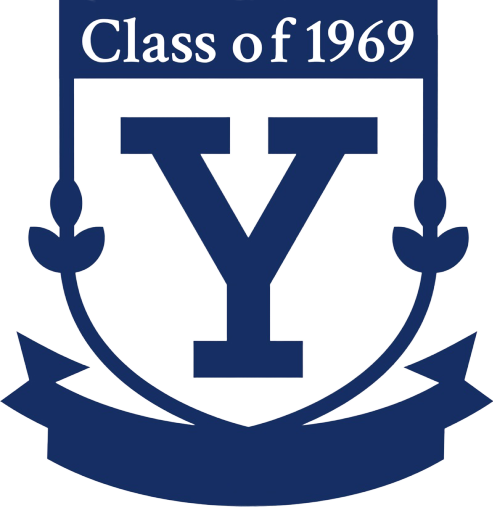“Group Email” now available to any ’69 Group. Want one?
Recently I’ve attended a handful of organizational Zoom meetings for some “Shared Interest Groups” (SIGs). Each of these SIGs needed an easy way to communicate within the group. The answer is a group email address.
Concurrently other groups of classmates needed group email, too — the Class Council, a senior society … even my roommate and some of our friends. 🙂
After some research, I found a good solution and added it to Yale1969.org. Now any group of classmates can have a group email account on Yale1969.org.
What’s a Group Email?
 Single Address. A group email is a single email address, e.g., ExampleSIG@Yale1969.org, that will rebroadcast any incoming email to a group of “subscribers” (or members). So, if you are a member of ExampleSIG, you can share something — an article, a question, an opinion, whatever — with the entire group by simply emailing ExampleSIG@Yale1969.org. Non-member classmates can also use that email address to send messages to the group, although the “Moderator” for the SIG will need to “moderate” (i.e., approve) that message first.
Single Address. A group email is a single email address, e.g., ExampleSIG@Yale1969.org, that will rebroadcast any incoming email to a group of “subscribers” (or members). So, if you are a member of ExampleSIG, you can share something — an article, a question, an opinion, whatever — with the entire group by simply emailing ExampleSIG@Yale1969.org. Non-member classmates can also use that email address to send messages to the group, although the “Moderator” for the SIG will need to “moderate” (i.e., approve) that message first.
Private Groups. All group email accounts on Yale1969.org will be “private groups” whose membership and rights will be controlled by the “Moderator” for that group. What does “private” mean here?
- Membership. To join a group, just email the Moderator. He can add you. You can unsubscribe at any time.
- Yale. The emails are hosted on Yale1969.org NOT yale.edu. No one at Yale has admin access to Yale1969.org. (Only Harry Forsdick and I do.)
- Clear Text. Remember that email is normally not encrypted, so use normal prudence in your communications. Also, even though your group is private, any member of the group can forward your email outside the group. Again, normal prudence and assessing trust is good practice.
Fully Powered Email. Unlike the class’s Listserv, a “reply” to any group email on Yale1969.org replies only to the original sender. “Reply-to-all” will send your reply to the whole list.
Further, you can attach files like pictures and .pdfs. (Certain risky filetypes like .exe and .zip will be blocked, but most of what you want to share will go through.)
How Does a Group of Classmates Get a Group Email?
Use “Contact Us” above or email me at support@Yale1969.org, and I’ll be happy to set one up for any group of classmates who want one. All that’s required is a “Moderator” who will manage membership and facilitate usage among members of the group. (I also have some training and support materials for Moderators; you can be a Moderator without any technical chops.)
If you want to set up a group email, or have any questions, contact me.