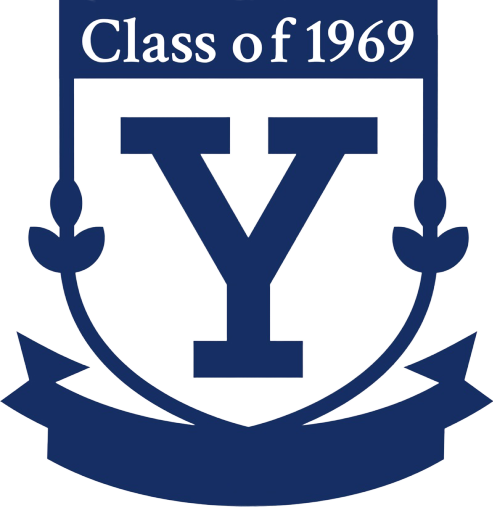How To Add Material To This Section Of Your Profile
Your roommate and closest Yale friends may know all about you, but the 100 next closest people don’t.
The “Family” and “Career” sections of your Profile are meant to give those folks a general overview of your life so far. But they won’t go into any depth.
This section allows you to post material about anything that you want to share about your life, your work or your relationships. Anything. The video below shows you how to create and edit pages that are part of your profile. We hope you’ll use this area to share your life with Classmates who were in your college, or your major … or shared some extracurricular activity with you. Here are some suggestions:
We hope you’ll use this area to share your thoughts, accomplishments, or anything about your life. Share them with Classmates who were in your college, or your major … or who shared some extracurricular activity with you. Here are some suggestions:
- ESSAY – A short or long essay on something close to your heart, e.g.,
- some non-profit you are working with now;
- an event that was a turning point in your life;
- reflections, generally, on your life or your relationship to Yale
- LINKS – If you have stuff online and want to share it here, just create a short “post” and link to it. For example:
- if you have a personal blog, create a post saying “I have a personal blog” and then link to it.
- if you post photo galleries of you, your family, your travels, etc., add “here is a link to photos of my ____”
- if you have some moment of fame that’s online, add “here’s my appearance on Charlie Rose” and link to it.
- Basically, anything that exists online can be cross-referenced here — even your Facebook page!
- A CREATIVE WORK – a book, a play, a poem, or a gallery of paintings, photos or sculptures. See this video to learn how to handle these special cases