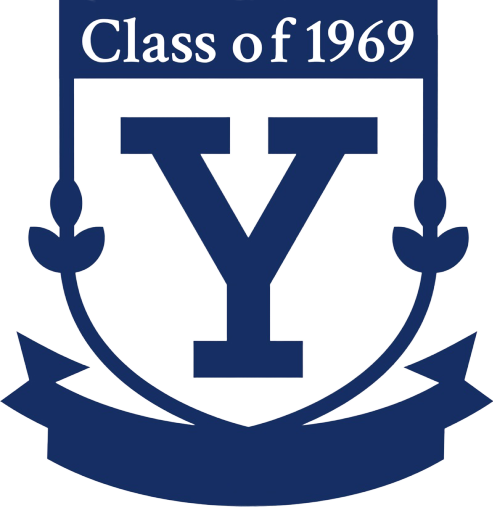[av_one_full first min_height=” vertical_alignment=” space=” custom_margin=” margin=’0px’ padding=’0px’ border=” border_color=” radius=’0px’ background_color=” src=” background_position=’top left’ background_repeat=’no-repeat’ animation=” mobile_breaking=” mobile_display=”]
[av_codeblock wrapper_element=” wrapper_element_attributes=” codeblock_type=”]
50th Reunion Essays Due NOW

I’m Late! Can I Still Submit Something?
The ClassBook folks are now doing the physical layouts of pages for the printer. This is time-consuming, but up to the point where it goes to the printer, “tweaks” can be made, e.g., if you move, or have a new grandchild, or if, sadly, we have to add a date of death. Use the form below to submit any changes or additions, and use “Special Instructions To Editor” to explain anything. Entirely new submissions may or may not fit, so permission from the Editor is needed. Get it by 1) emailing y69content@gmail.com or 2) submitting the materials in the form below and asking permission in the “Special Instructions To The Editor” field.
[/av_codeblock]
[/av_one_full][av_one_half first min_height=” vertical_alignment=” space=” custom_margin=” margin=’0px’ padding=’0px’ border=” border_color=” radius=’0px’ background_color=” src=” background_position=’top left’ background_repeat=’no-repeat’ animation=” mobile_breaking=” mobile_display=”]
[av_textblock size=” font_color=” color=” av-medium-font-size=” av-small-font-size=” av-mini-font-size=” admin_preview_bg=”]
50th REUNION ESSAY GUIDELINES
In July 2017, the Reunion Committee sent a letter with a great description of what your “50th Reunion Essay” should contain. It’s best if you read that for clear direction.
ClassBook. Your essay will be printed in a 50th Reunion ClassBook similar to our 25th Reunion ClassBook. We are breaking tradition (again!!) by including up to 3 color pictures with each essay and printing the book in a larger size.
“Objective Data.” In addition to the essay itself, each entry will show your Name followed by a block of “Objective Data” composed of any information you wish to share, such as address, phone, marriage(s), child(ren), education, honors, etc. Here are some examples showing how your Objective Data may appear in the ClassBook.
[/av_textblock]
[/av_one_half]
[av_one_half min_height=” vertical_alignment=” space=” custom_margin=” margin=’0px’ padding=’0px’ border=” border_color=” radius=’0px’ background_color=” src=” background_position=’top left’ background_repeat=’no-repeat’ animation=” mobile_breaking=” mobile_display=”]
[av_textblock size=” font_color=” color=” av-medium-font-size=” av-small-font-size=” av-mini-font-size=” admin_preview_bg=”]
FREQUENTLY ASKED QUESTIONS
[/av_textblock]
[av_toggle_container initial=’0′ mode=’accordion’ sort=” styling=’av-minimal-toggle’ colors=” font_color=” background_color=’#f2d7af’ border_color=”]
[av_toggle title=’1. Can I see what I’ve submitted?‘ tags=”]
- Immediately after you submit something using the webform below, you will get an email with a copy of what you submitted.
- If you submit something (essay, Objective Data form, pictures) by email or regular mail, you’ll get an email copy of what’s been uploaded into the publishing system when it gets uploaded by the editor. Note, we are working on a slight backlog now, so please be patient.
- If you have lost your copy of what you submitted and want another copy, email support@Yale1969.org (or use the contact us form), give your full name and ask for a copy of your submission(s). It will be sent within 48 hours.
[/av_toggle]
[av_toggle title=’2. How do I change, or add, something?‘ tags=”]
- Dealing with “versions” of information increases the chance of error, so PLEASE try to submit the complete and final version of both your Objective Data and your essay (and pictures?) when you submit your contribution to the ClassBook.
- That said, the Editor understands that you may discover an error or omission in your submission and want to amend or supersede some element of Objective Data, the essay or any pictures.
- If you need to update your submission, simply use the webform again: Add your name (which is required) and then add anything that is new or which is meant to supersede what you sent before.
- There is an area near the bottom of the webform for “Special Instructions To Editor” – use that area to explain what you want. You don’t need to add spouse, children or other information if it’s correct. Just add what’s new or different.
[/av_toggle]
[av_toggle title=’3. Please summarize the assignment.‘ tags=”]
- The 50th Reunion ClassBook (picture) is made up primarily of essays we write. Most Classmates will write something and submit it for publication.
- The essay can be up to 500 words and can contain up to 3 pictures. Due 4/30/2018.
- The “header” above your essay will not only contain your name, but a block of “Objective Data” with contact, family, career, and other summary information. See examples of how that looks from the Class of 1967’s ClassBook. Our ClassBook is much cooler, though.
- See the letter from the Reunion Committee for a thorough description of the assignment.
[/av_toggle]
[av_toggle title=’4. What is Objective Data?‘ tags=”]
- It’s the contact info and summary info about your family, career, honors, etc. that shows up in the header above your Essay (example).
- The purpose of putting this summary information at in the header is so that you can use the essay to speak about what’s on your mind, or in your heart – and not report on your family, career, etc.
- Other than your name, everything is completely optional.
- The top part of the webform below captures any Objective Data you wish to share. If, instead of using the webform to submit your essay, you want to use email or regular mail, then download a copy of the blank, Objective Data form here, and then edit it with your answers.
[/av_toggle]
[/av_toggle_container]
[av_textblock size=” font_color=” color=” av-medium-font-size=” av-small-font-size=” av-mini-font-size=” admin_preview_bg=”]

[/av_textblock]
[/av_one_half]
[av_one_full first min_height=” vertical_alignment=” space=” custom_margin=” margin=’0px’ padding=’0px’ border=” border_color=” radius=’0px’ background_color=” src=” background_position=’top left’ background_repeat=’no-repeat’ animation=” mobile_display=”]
[av_textblock size=” font_color=” color=” av-medium-font-size=” av-small-font-size=” av-mini-font-size=” admin_preview_bg=”]
PREPARE YOUR ESSAY
- Write the essay. 500 words. You will likely use word processing and submit the essay in digital form. But the Editor is happy to accept any legible submission, even something handwritten!
- Prepare pictures (if you want). You are encouraged to include photos or other images. We’ve prepared a mini-tutorial to assist you in getting digital images ready. Ultimately, you’ll want good, high-resolution images in a popular digital format (like jpg, png, jpeg or gif) with a minimum of 600px on the longest side (preferably 1200px or larger!). Captions are optional.
- Get Help (if you need it). If you are struggling, ask for technical help (email: support@Yale1969.org) or editorial help from the ClassBook Editor (email: y69content@gmail.com).
SUBMIT THE ESSAY
When you have your essay (and any pictures) ready for upload, fill out the webform below with your Name (required) and any of the other fields (optional).
If you prefer to submit your essay by regular mail or by email, see “Alternative Submission Methods.”
SUBMISSION WEBFORM
[/av_textblock]
[/av_one_full]